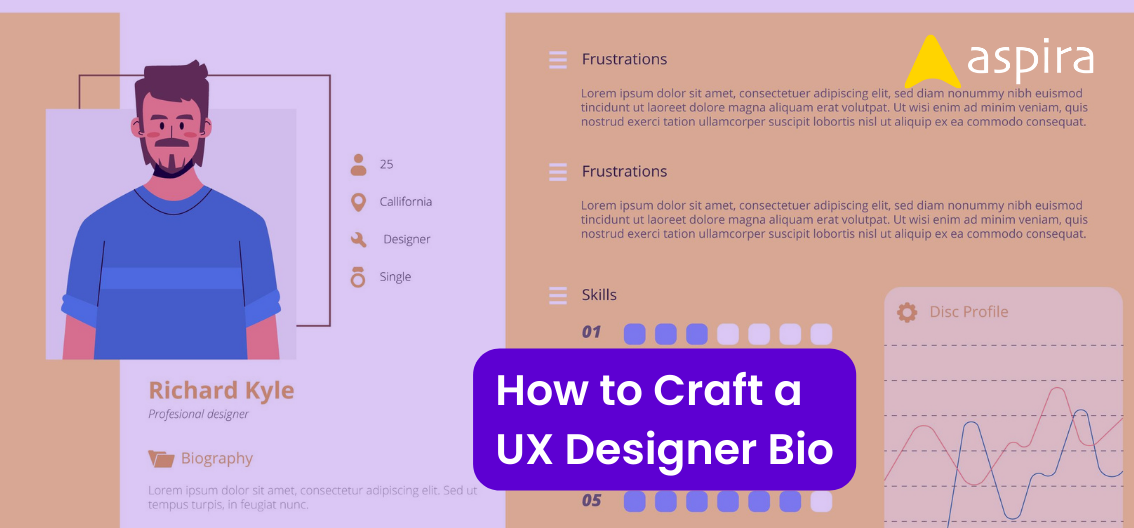UX Design - Mentor & Author.
3 Sep, 2022

Introduction to best UI Design Tools & Software
UI design workflow comprises three steps: UI design, prototype, and design hand-off. In the market, there are tools that support all these three steps. However, few of them have only UI designing.
In this blog post, we will cover the three different and popular tools used by the designer to create mobile or web applications.
We will also have an overview of their system requirements, advantages, and disadvantages.
Tools used in the UI design workflow
Sketch – UI Design Tool

Sketch app is a universal UI designing tool that has won the hearts of UI designers. Since 2014, designers around the accepted Sketch unanimously. There is a large community base for Sketch. Also, the tool supports many kinds of design formats. Although there are many design tools today in the market, Sketch is the first tool to be universally accepted.
Sketch has two limitations. It works only on Apple Mac computers and lacks design collaboration. From the application, you can create a polished UI design, but prototype and design hand-off are not supported.
Adobe XD – UI Design & Prototype

Adobe XD is a vector-based UI & UX design tool that is compatible with Windows and Mac. It allows you to create a prototype and store it in a centralized cloud where you can collaborate with stakeholders or users to gather feedback. Adobe constantly upgrades the version to get high-quality designs. But they cannot open the low version design files in top version systems and vice versa. The tool demands you to constantly update the OS and the software versions to keep using it.
It’s challenging to work together as a team on a project where each person has a different version of the app.
Adobe XD versions keep changing, so it is unstable to use. If you have to use a large size file, then the system keeps crashing because of these ever-changing versions.
Figma – UI Design, Prototype & Handover

In recent days, Figma is more popular than Sketch because of its flexibility. The cloud-based tool that works on a web browser. Everyone in your team can work on the file simultaneously, improving, giving feedback, and creating the designs together.
It supports the designing, prototyping, and design hand-off. Figma also has a large community where thousands of widgets, plugins, and templates are published.
Unlike other design tools, Figma fosters easy collaboration with stakeholders, developers, and users. Since the tool operates from the cloud, live collaboration is easy, quick, and dynamic. It also removes the storage constraints. Figma supports holistic designing, from prototyping to design hand-off.
Conclusion
We discussed the three important tools in the market for UI designing: Sketch, Adobe XD, and Figma. Now you can understand the best UI design tool and Software in the market.
Let me know in the comment section about your favorite tool to use and why you prefer it.
Watch video in Tamil