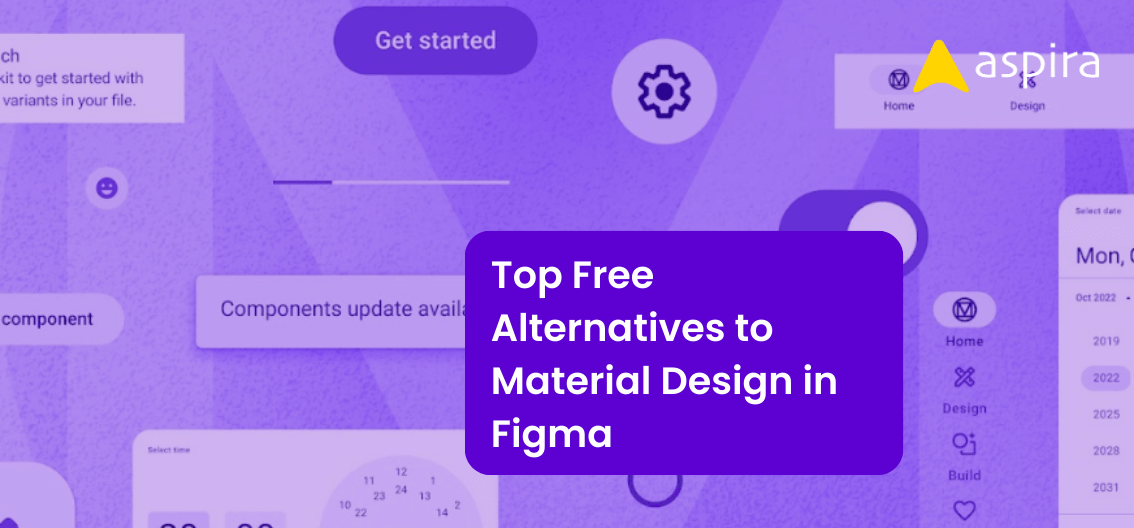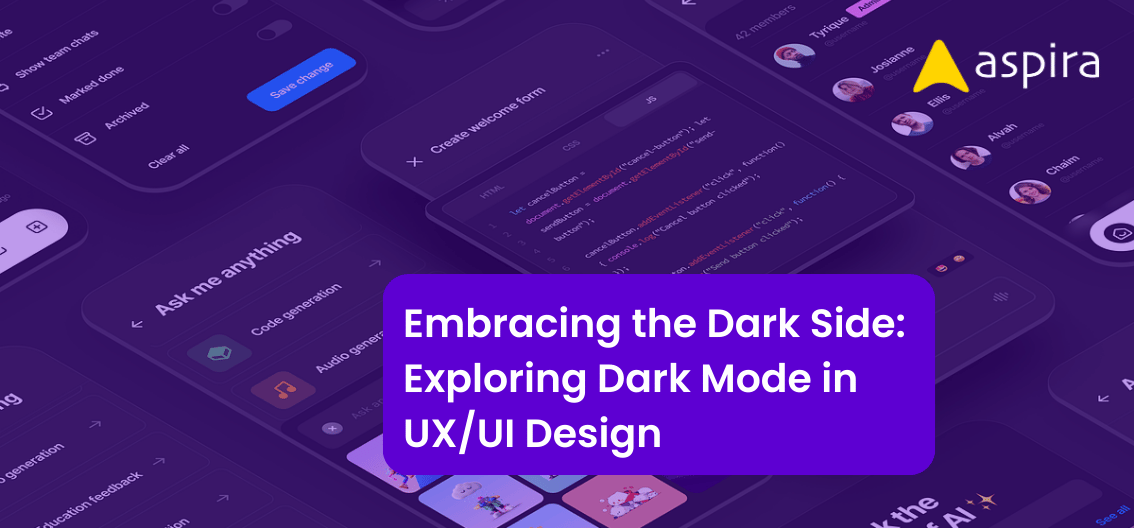UX Design - Mentor & Author.
11 Jun, 2022
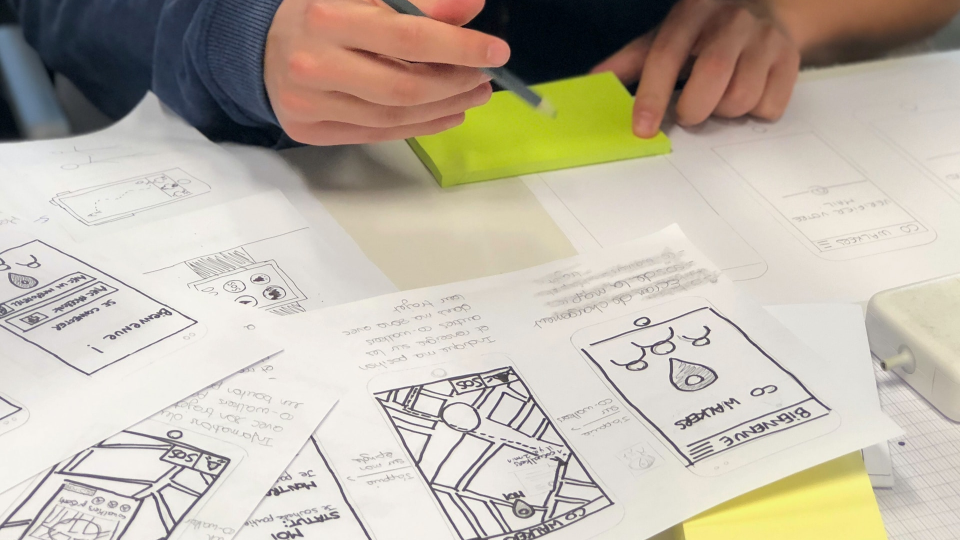
Introduction
During product or application development, you will often hear terms like wireframes, prototypes, and mockups. All three help gather feedback for product design and guide in creating a better UX/UI for users.
However, the terms are sometimes used interchangeably, leading to confusion in the design process. If you can understand each of them correctly and their stages in the product designing, you can achieve perfection.
In this blog, let us see the definitions, processes, tools, and who is responsible for the delivery of each of them.
Wireframes

A wireframe is a visual guide for a web or mobile application that you’ll develop. Wireframing is an important skill that helps to conceptualize your app ideas on paper or screen.
In a wireframe design, you explore and decide how to place the various content pieces on the screen space.
A wireframe design will have dummy content, a rough layout, and placeholders for other elements. It is expected to be in low fidelity and low accuracy.
Later in the advanced designing process, they become high fidelity (high accuracy) after multiple revisions.
Product managers or UX/UI designers use tools like Balsamiq, Axure, and OmniGraffle for creating wireframes. However, I recommend paper and pencil over tools. It gives a couple of big advantages. When you meet clients or stakeholders for discussion, if you can grasp the ideas and immediately sketch them on paper, it gives a spotlight appreciation for your skills.
Mockups

It is a static display of your final product. Mockups convey the look and feel of your application. So they have a lot of details, colors, and visual elements too. You should do mockups after completing wireframes.
Usually, designers give the first version of a mockup in greyscale. This version is mid-fidelity as they are almost the final output. After the review meeting with stakeholders or product managers, you can add the brand colors, real-time content, visual elements, and functionalities. So the revised version is high fidelity, with an accurate look & feel.
Unlike wireframes, only UX/UI designers design mockups. In the early days, Photoshop and illustrator were the only tools used. But now Figma, Adobe XD & Sketch also help in robust mockup designing.
Prototypes

Prototypes handle the usability of the application. It presents the minimum user interactions and helps in understanding the problems in user flow and navigation. Usually, product managers develop prototypes aiming to capture the product functionality from a user’s point of view. But if you are a presentation designer, opt for Marvel , Figma, Axure, and Invision. It helps in delivering the prototypes efficiently
Conclusion
I have listed tools and their usage in designing different verticals of products. You must understand tool usage to leverage it to perfection.
Do you have a favorite tool, and why do you like them? Tell us in the comments section below.