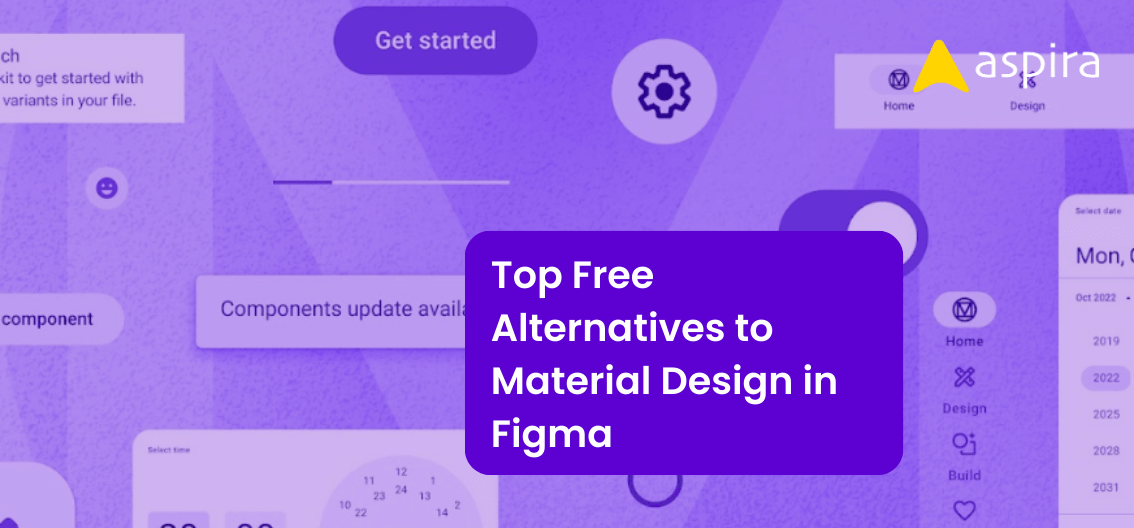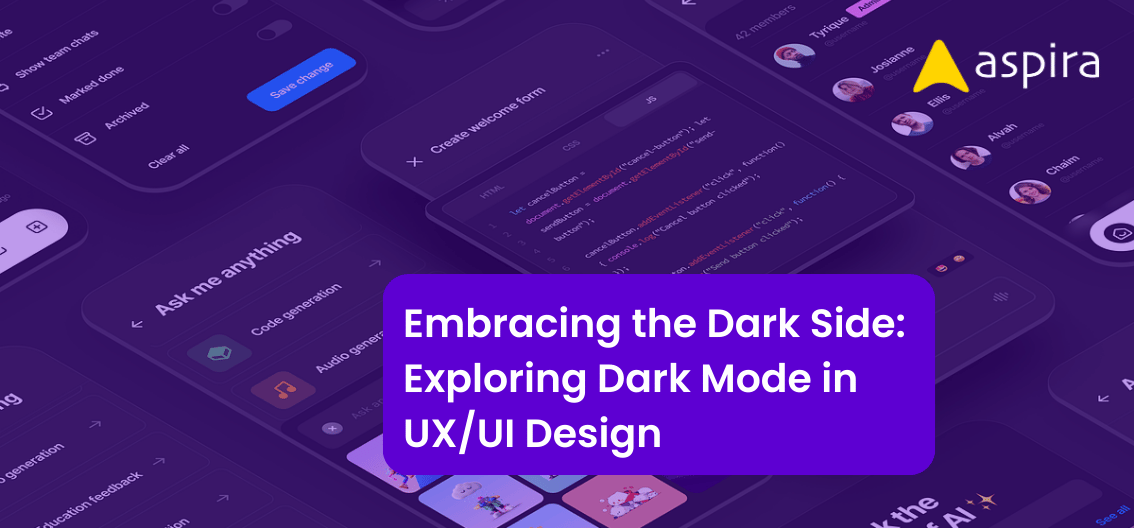UX Design - Mentor & Author.
18 Feb, 2023

UI design is an exciting, creative field that offers plenty of opportunities to explore your skills and create high quality design work. Early on, UI design can be intimidating due to the varying techniques and software used in the process. But with some basic understanding of design fundamentals, a thoughtful approach to creating designs and willingness to learn new tools, success will soon follow. Here are five essential skills for UI design beginners that facilitate a smooth entry into designing effective user interfaces.
1. Typing Skills
If you’re just getting started with UI design, one of the essential skills you should acquire is typing. Knowing how to type efficiently and with good accuracy is incredibly important because it allows you to work faster and more accurately without having to constantly look at the keys or make typing mistakes.
Fortunately, there are many different tools available online that can help improve your typing speed and accuracy. Spending time practicing and building up your typing skills is important because it means that when designing in UI, you’ll be able to spend more time actually using the keyboard rather than simply using the mouse pointer. Typing quickly will also help reduce any possible errors while working on a project. With practice, you’ll be able to move through projects much more quickly by having better input control with your keyboard than what could be done with a mouse.
2. Keyboard Shortcuts
If you’re a beginner in the field of UI design, it’s essential to learn how to use keyboard shortcuts – otherwise your workflow will be incredibly inefficient! By mastering the shortcut keys of your preferred designing program – whether that be Figma, XD or Sketch – you can access a huge amount of features quickly and effortlessly.
You can usually find a list of these shortcuts in the File — Help menu for programs such as Figma; alternatively, there are plenty of free PDFs online which detail the shortcut keys available for your favourite app. With these handy tools at your disposal, you’ll find work much faster – and no doubt have more fun while doing it!
3. Recognizing Fonts
Recognizing fonts is one of the basic skills that UI design beginners need to familiarize themselves with. Most projects, like websites and apps, make use of open source font libraries, such as Google Fonts, to create a consistent look-and-feel. Therefore, understanding how to identify different fonts becomes an important part of the design workflow.
Practice can help UI design beginners better recognize different fonts, whether they are classical serifs or modern sans-serifs. Familiarizing yourself with typefaces and font structures will help to ensure that you produce well-designed applications that consumers can enjoy and appreciate.
4. Collecting Good Designs
For UI Design beginners, collecting good design references is one of the basic skills that must be developed. Visit websites such as Behance and Dribbble daily. Collect 50-60 design elements you like. This can have a huge impact on improving your designer eye.
Take it a step further and take 30 minutes to an hour each day to narrow those 50-60 pieces down to just 5-6 examples to save onto your computer. Over time, this practice will help you home in on what makes good design, which will drastically improve your own creativity and design capabilities.
5. Tracing Good Designs
You’re a UI design beginner and are looking to improve your skills quickly. One of the best ways to do so is by tracing good designs. Not only will you become more efficient in using your keyboard and becoming familiar with different font types, but you’ll also be able to recreate good designs that others have created.
This will have the effect of drastically increasing the quality of your own design creations in just 30-45 attempts. Look through existing UI designs. Pick out aspects that you like – color palette, shapes, composition, grid structures, etc. Use them as starting points for creating your own unique masterpieces.
This can save you so much time and effort to come up with ideas; all that’s left for you to do is put in the hard work to perfect them! Tracing great designs is sure-fire way for beginners to jump start their UI design journey.
Conclusion
In conclusion, UI design beginners need to develop five essential skills in order to become successful designers. These include understanding keyboard shortcuts, recognizing fonts, collecting good designs, tracing good designs and honing their designer eye. With practice and dedication, these skills can be developed over time and will help UI design beginners create beautiful applications that consumers will love.
Watch the video here