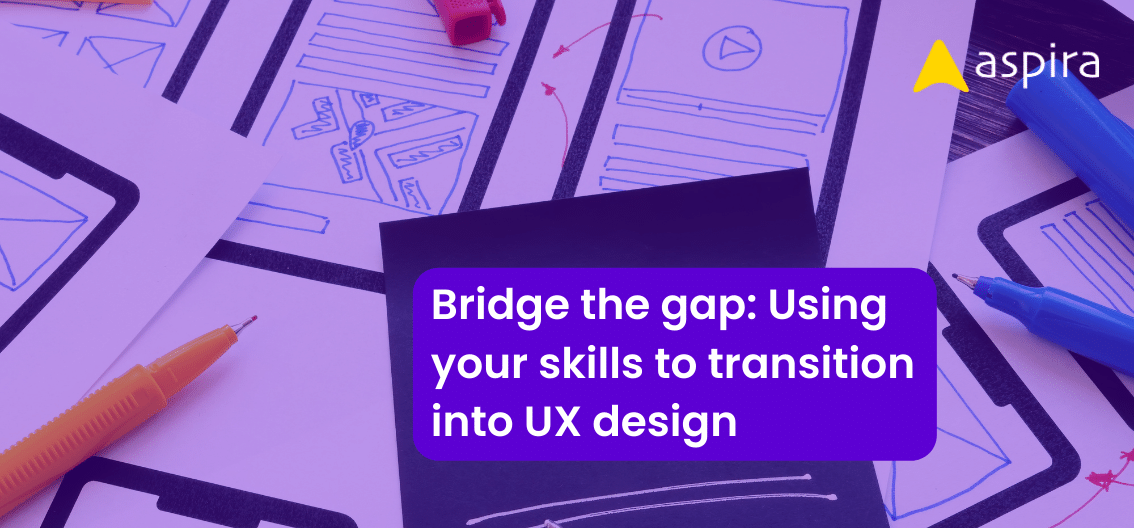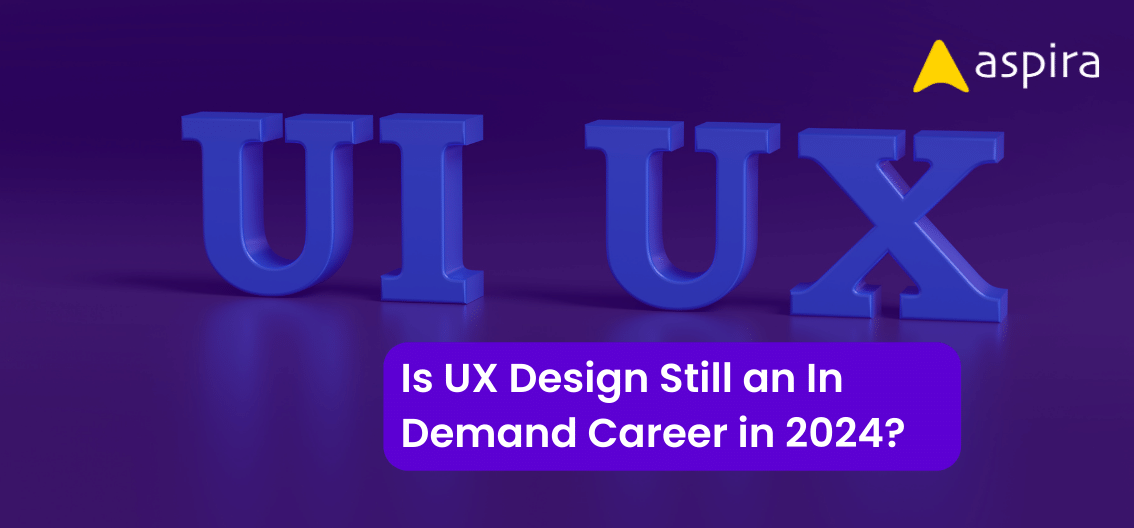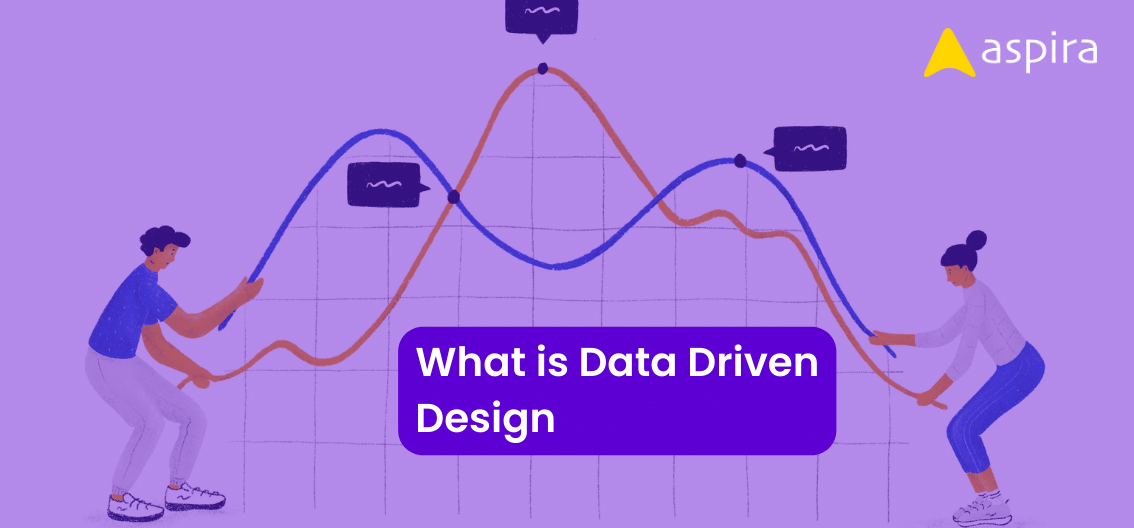UX Design - Mentor & Author.
5 Jun, 2024

In the world of user experience design, even the smallest details matter. These tiny interactions, known as microinteractions, can make a big difference in how users perceive and engage with digital products. Let’s explore what microinteractions are, why they are important, some real-life examples, and best practices for integrating them into designs.
What are Microinteractions?
Microinteractions are tiny moments of interaction between you and a product. They’re usually quick and simple, designed to accomplish one specific task. Think of them like tiny conversations between you and the app. For example, when you tap a “like” button and see a heart animation pop up, that’s a microinteraction.
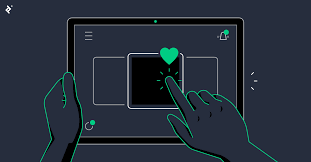
Why are Microinteractions Important?
These little details can have a big impact on how you feel about using something. Here’s why they matter:
Feedback: Microinteractions give you a clear response to your actions. Imagine you submit a form and see a spinning circle. That lets you know the app is working on your request, or a checkmark to confirm it went through.
Guidance: Microinteractions can subtly guide you through the app. For instance, an animation showing a swipe gesture might suggest how to navigate to the next page.
Clarity: Microinteractions can help you understand what’s happening. A progress bar that shows you how long a video has left to play is a clear example.
Engagement: A fun animation or satisfying sound effect can make using an app more enjoyable. Imagine a satisfying “snap” when you lock your phone screen – it adds a little fun to a routine action.
Seeing Microinteractions in Action:
Look around at the apps you use every day. Here are some common examples:
Facebook’s Like Button: When you tap the “Like” button on a post, it changes color instantly, giving you feedback that your action was successful.
Twitter’s Pull-to-Refresh: When you pull down on your Twitter feed, a loading animation appears, indicating that new tweets are being loaded.
Google’s Search Suggestions: As you type a search query into Google’s search bar, suggested search terms appear in real-time, helping you refine your search quickly.
iPhone’s Unlock Animation: When you unlock your iPhone, the screen animates with a subtle zoom effect, providing visual feedback that the device is ready for use.
Spotify’s Play/Pause Button: When you tap the play or pause button in the Spotify app, it changes states immediately, indicating whether the music is playing or paused.
Best Practices for Microinteractions:
Microinteractions, though small, hold a lot of power in shaping user experience. Here are some key principles to keep in mind when designing them:
Prioritize Clarity: The primary function of a microinteraction should be to provide clear feedback or guidance. Focus on what information the user needs and deliver it efficiently.
Simplicity is Key: Keep animations and interactions short and sweet. Avoid overwhelming users with complex details that slow them down.
Consistency is King: Ensure microinteractions function the same way throughout the app or website. Users should be able to intuitively predict what will happen based on past experiences.
Focus on Feedback: Let users know what’s happening! Use microinteractions to acknowledge actions (like a checkmark after submitting a form) or provide status updates (like a loading bar).
Subtlety is Powerful: Microinteractions should be noticeable but not distracting. Aim to enhance the experience without overwhelming users.
Consider Accessibility: Make sure everyone can experience your microinteractions. Use animations that are clear and avoid relying solely on sound effects.
Test and Refine: Like any design element, test your microinteractions with real users. See how they respond and iterate based on their feedback.
By following these best practices, you can create microinteractions that are not only functional but also delightful, making your app or website a pleasure to use.
Conclusion
Microinteractions might seem small, but they can have a big impact on your experience. By focusing on these tiny details, designers can create apps and websites that are not only functional, but also enjoyable to use. So the next time you use an app and notice a cool animation or a satisfying sound effect, remember – it’s the magic of microinteractions at work!