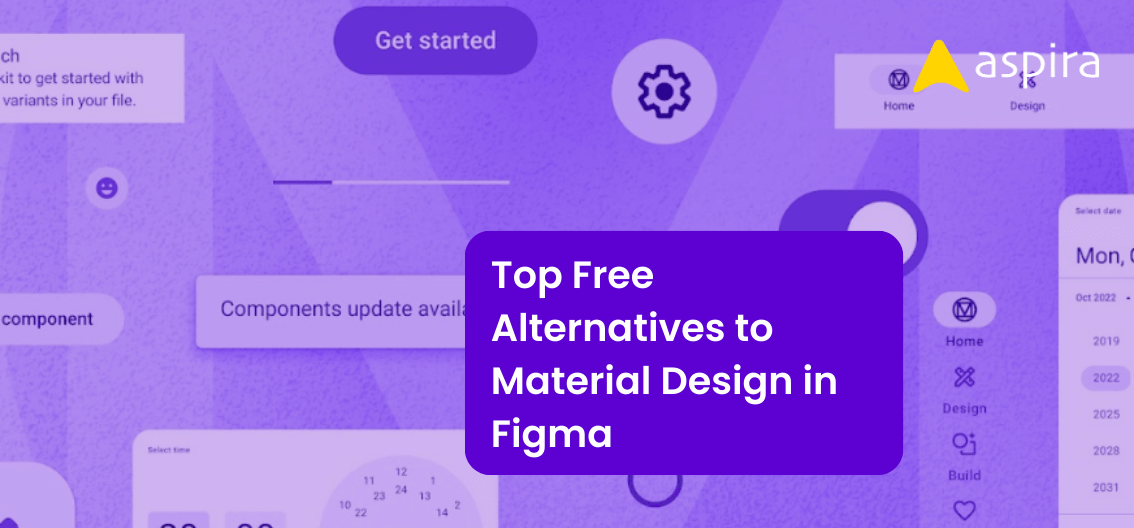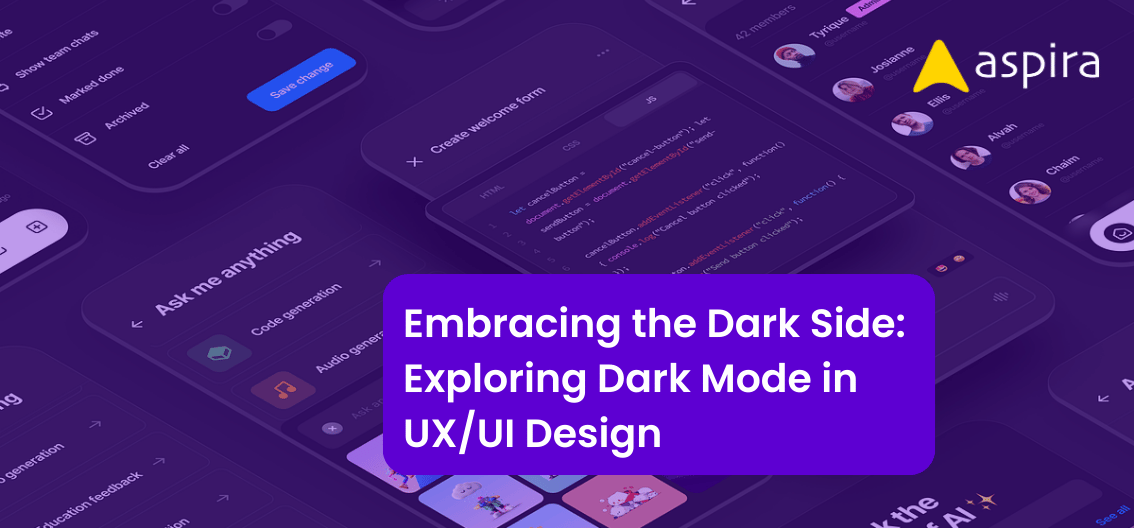UX Design - Mentor & Author.
29 Nov, 2023

UX UI design is a broad field with many roles, including UX designers, UI designers, and product designers, among others. If you’re feeling confused and want to know about the design tool these designers use, or if you’re an entry-level UX designer looking to understand the tools used in this field, you’ve come to the right place. In this article, we’ll explore the software commonly used in UX UI design tools.
Design tool Figma
Figma has become a household name in the world of UX UI design. This cloud-based platform offers real-time collaboration, allowing designers to work seamlessly on the same project from different locations. Its versatility allows wireframes, prototypes, and high-fidelity designs to be created by designers all in one place With its robust features and active user community. Figma has established itself as a top choice for design teams worldwide.

Design tool Sketch
Sketch is a macOS-exclusive vector design tool cherished by many UX UI designers. Its minimalist interface and powerful vector editing capabilities make it ideal for creating high-fidelity designs. Sketch offers a wide range of plugins and integrations, allowing designers to extend its functionality according to their needs. It’s an efficient choice for designing interfaces, icons, and vector illustrations.

Design tool InVision
InVision is a prototyping and collaboration platform designed to bring designers, developers, and stakeholders together. With InVision, designers can create interactive prototypes with ease, making it an excellent tool for user testing and feedback collection. The handoff process to developers is simplified by its Inspect feature, ensuring that designs are implemented accurately.

Zeplin
Zeplin acts as a bridge between designers and developers. It streamlines the design-to-development handoff by generating style guides, assets, and code snippets from design files. Designers can annotate their designs, making it easier for developers to understand and implement them. Zeplin is an invaluable tool for ensuring design consistency across different platforms.

Balsamiq
Balsamiq is a wireframing tool that helps UX UI designers quickly sketch out and iterate on their ideas. Its strength lies in its simplicity, allowing designers to focus on the layout and functionality of their designs without being bogged down by details. Balsamiq is especially useful during the initial stages of a project, when ideation and concept validation are key.
Proto.io
Proto.io is a web-based prototyping tool that allows designers to create interactive and animated prototypes without writing code. It offers a wide range of pre-built UI components and is known for its user-friendly interface. With Proto.io, designers can simulate user interactions and test their designs for usability.

Bonus Mention: Adobe Illustrator and Photoshop
While dedicated UX UI design tools have gained prominence, many designers still rely on Adobe Illustrator and Photoshop. These versatile applications offer powerful graphic design capabilities and are particularly useful for creating custom icons, illustrations, and complex graphic elements within UI designs.
Conclusion
These aren’t the only software tools UX UI designers use; it varies from one company to another. However, the mentioned software tools are commonly used by designers. Your choice of software depends on what you need, what you like, and the project’s requirements.
But remember, tools are just a part of designing. Many tools may come and go, and no matter how skilled you are with a particular tool, the ultimate skill lies in solving user problems. So, make sure you’re doing that effectively. If you’re proficient with design tools but don’t solve user problems correctly, it won’t be useful. Focus on improving your UX design skills. Best of luck