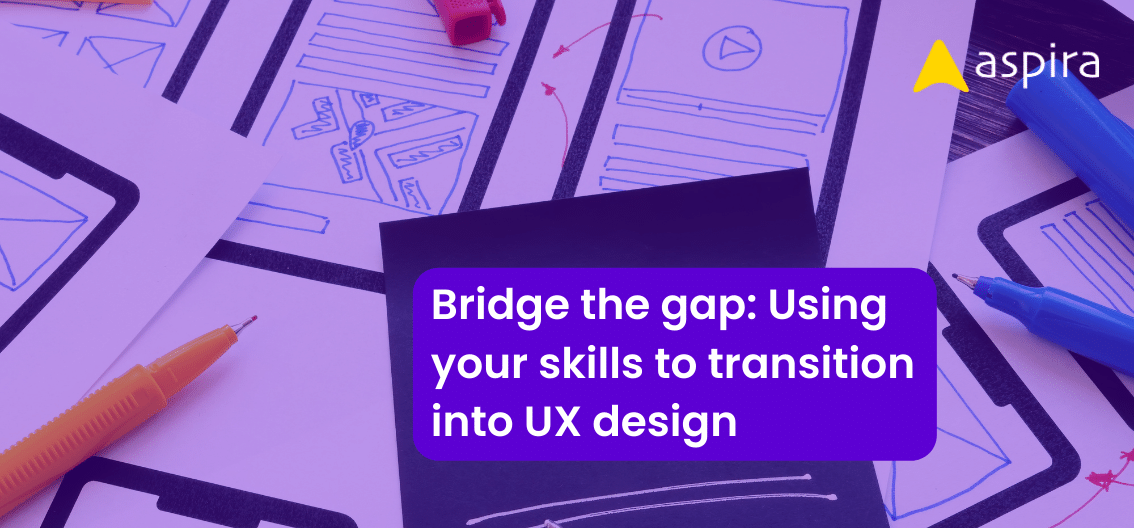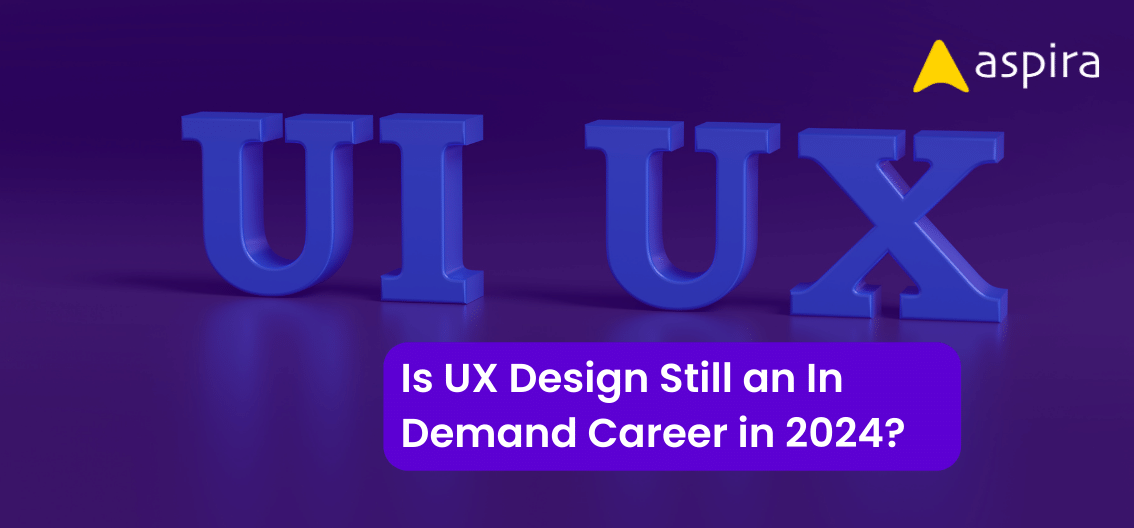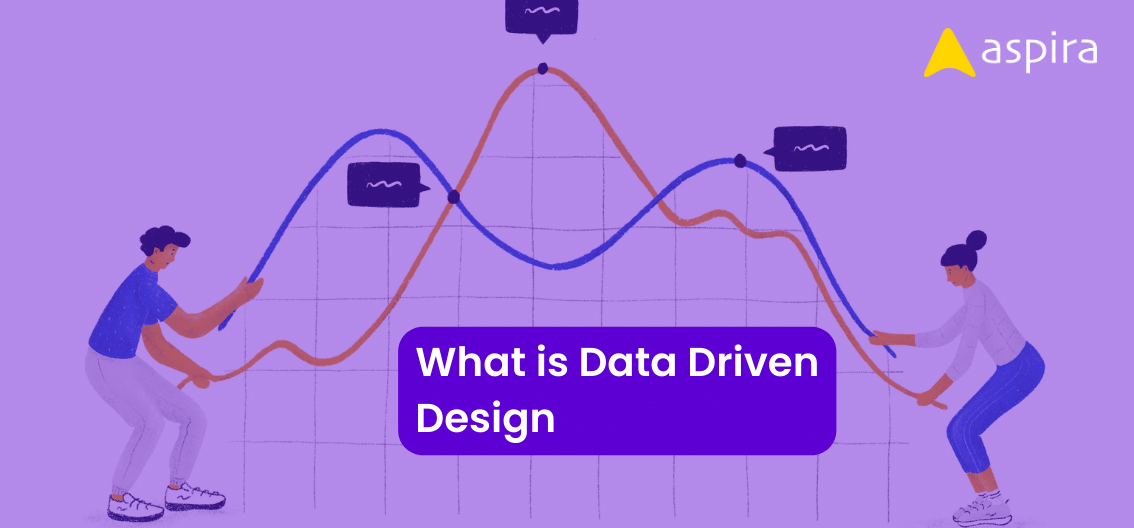UX Design - Mentor & Author.
19 Nov, 2022

Introduction
In the first part of this multi-part series on “Artificial Intelligence – Part 1 – History of AI“, we looked at the history of artificial intelligence and what it really is. To recap, AI is programming a computer to decide for itself. This can be done through several methods, including but not limited to: rules-based systems, decision trees, genetic algorithms, artificial neural networks, and fuzzy logic systems. In the second part of this series on AI, we will look at the impact of artificial intelligence on UX and UI design. We will also look at where AI cannot replace humans and how UX and UI designers can use AI to better design their products.
First, the fear
Many UX and UI express their concerns to us:
“AI is going to take our jobs!”
“What happens when a computer can do everything better than us?”
“We’re going to be replaced by robots!”
“The machines are going to take over!”
This fear is understandable. After all, AI can do many things better than humans. For example, AI can process large amounts of data much faster than humans can. AI can also remember vast amounts of data, which it uses to make better decisions.
What you need to realize is that AI is being used in situations where there is high need of labour force. For example, AI chatbots are used in call centers, sales departments, customer service, etc. By automating these processes, AI is taking on the jobs that are repetitive and do not need human emotions. AI is taking on the jobs that are low-skilled and high-volume.
AI in the UX UI design industry
There are two areas in UX UI design industry where AI is being used productively:
User behaviour tracking
![]()
It is difficult to track every user’s behaviour on your website or app. This is where AI comes in. AI can track user behaviour and patterns. AI tools can record user sessions on websites and mobile apps to track how users interact with the product. This data can improve the product.
These sessions are recorded as videos.
To illustrate from a personal example, I was involved in the design of a Dubai-based ecommerce website, which served customers nearly 17 countries in the Middle East.
Our goal was to understand the problems their website users were facing and to use this data to improve the design of the website.
We used a tracking and analytical application to gather recordings of user sessions. Since the website was visited by around 3,00,000 visitors a month, we had about 6.5 lakh minutes of recordings.
Pre-AI days, my team would have to had to sit and watch at least a couple of thousand videos to understand the major issues that users were having. Can you imagine the time it would take to go through all those recordings? And we would have to do this every month!
This is where AI helped us. We used the AI application that could automatically go through all the recordings and pick out the major issues. This saved us a lot of time and effort.
We only had to look at a couple of videos for each issue and understand the user’s behaviour. We could then use this data to improve the design of the website.
So, AI can help in situations like these where there are mountains of data to analyse and make sense of.
Fix usability issues

AI is also helpful in detecting usability issues. For example, you learn that user’s find it difficult to press a button. You could use AI to fix this issue.
There’s another example from the same project:
The ecommerce website featured a burger menu, which looks like three lines stack one above the other. We found, with the help of AI, that about 70% of users not even once clicked the burger menu.
Further, upon doing qualitative research with those users, we found that a majority of users didn’t know that menu was.
So, in our design proposal, we removed the burger menu entirely.
Therefore, AI can help in detecting and fixing usability issues like this.
The future of AI in UI designing
In the future, AI will help us simplify complex decisions and designs. There might also emerge tools that help us make some default designs.
Comparatively, AI could be more used in UI designing than UX designing.
In UX designing, AI could be used more to decide. However…
AI can’t replace humans in…
While there are some areas where you can imagine AI play a major role, there’s one where it cannot replace humans: qualitative research.
Why?
This is because qualitative research is all about understanding human emotions.
AI can process large amounts of data, but it cannot understand human emotions like empathy, fear, happiness, etc. Only a human will be able to fully understand what drives another in a certain way.
Only having this deep understanding helps us develop experiences that resonate with our users on an emotional level.
To better design for our users, we need AI to help us automate the processes that are time-consuming and do not need human emotions.
For an AI to achieve this capability, it first needs to identify what emotions are and then understand those emotions.
Only then can it automate the processes that do not need human emotions. Therefore, it is still some time away for AI to replace humans in qualitative research.
Conclusion
Remember that UX is not anti-AI. UX and AI will co-exist; they will exhibit a synergy that’s valuable to the designer, client and the user. There are areas of UI designing where AI can play an instrumental role and help UI designers do their jobs better.