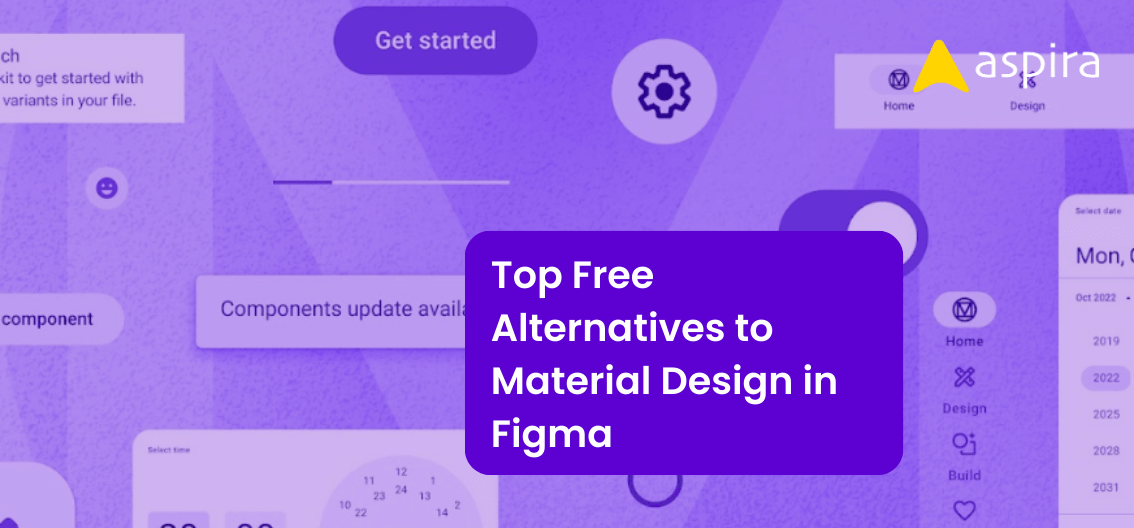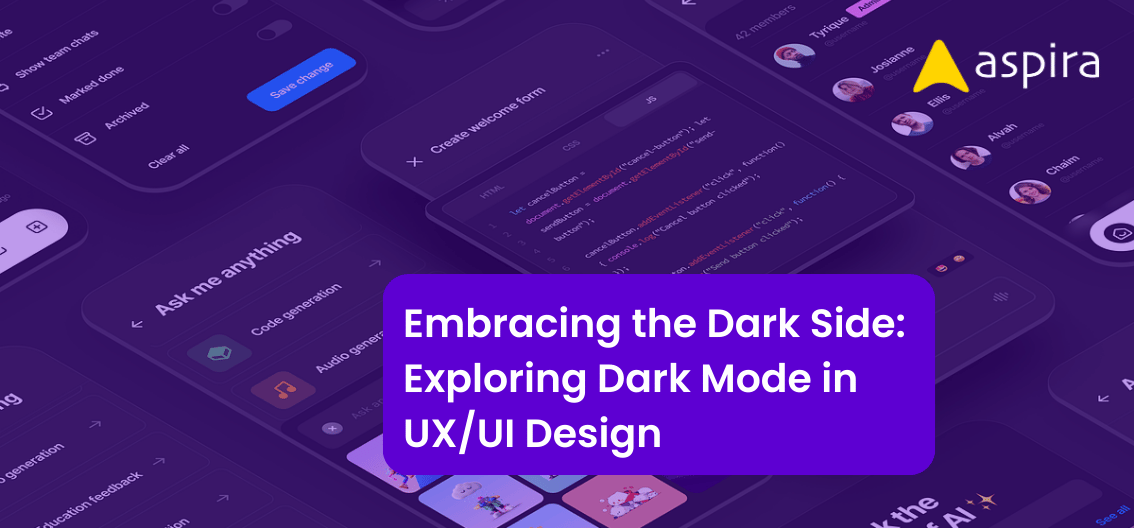UX Design - Mentor & Author.
11 Sep, 2024
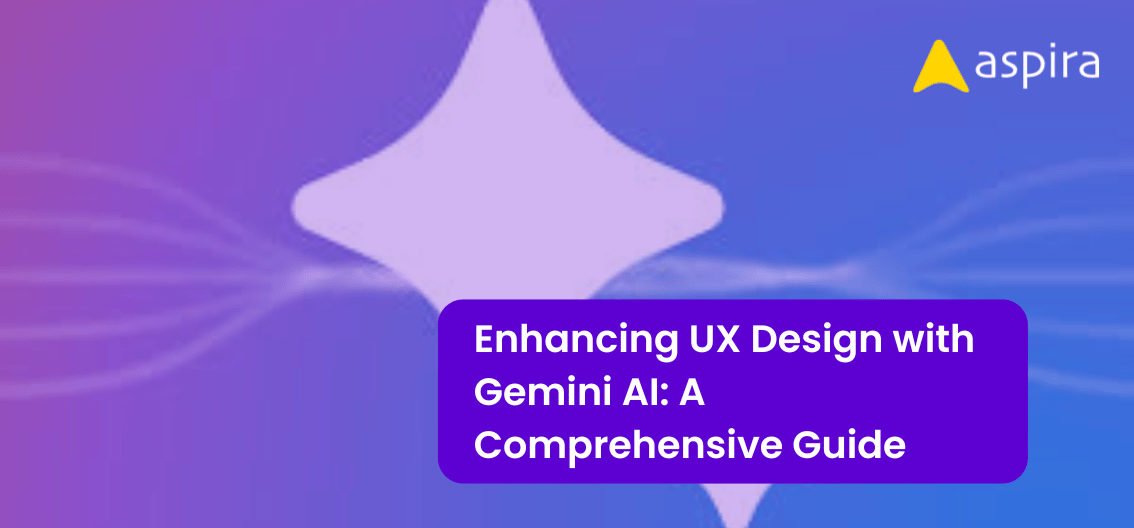
Gemini AI, previously known as Bard AI, is a powerful artificial intelligence tool developed by Google. Designed to assist in various tasks, Gemini AI harnesses the capabilities of advanced machine learning to provide users with intelligent suggestions, data analysis, and creative insights. It is particularly useful for professionals who require assistance in tasks ranging from content creation to design and beyond.
What Can Gemini AI Do?
Gemini AI offers a wide range of functionalities, making it a versatile tool for various professionals. It can:
Generate Creative Ideas: Gemini can brainstorm and suggest creative concepts for projects.
Analyze Data: It can process and analyze large sets of data to provide actionable insights.
Create Content: From writing articles to generating marketing copy, Gemini can produce high-quality content.
Enhance Design: It offers design suggestions and improvements, ensuring the final product is both aesthetically pleasing and user-friendly.
Automate Tasks: Routine tasks can be automated, saving time and increasing efficiency.
How Can UX Designers Use Gemini AI?
For UX designers, Gemini AI can be an invaluable tool. By leveraging its capabilities, UX designers can streamline their workflow, enhance their designs, and improve user experiences. Here’s how UX designers can use Gemini:
User Research: Gemini can analyze user data and feedback, helping designers understand user needs and preferences.
Design Prototyping: It can generate and suggest design prototypes based on best practices and user requirements.
Usability Testing: Gemini can simulate user interactions and provide insights on potential usability issues.
Content Creation: It can help in creating user-friendly content for interfaces, such as instructional text or error messages.
Design Trends: Gemini keeps designers updated with the latest design trends and standards.
5 Ways You Can Use Gemini to Become a Better UX Designer
Enhanced User Research: Utilize Gemini to gather and analyze user feedback more efficiently. It can sift through large amounts of data to find common pain points and preferences.
Rapid Prototyping: Speed up the design process by using Gemini to create initial prototypes. This allows you to test ideas quickly and iterate based on feedback.
Improved Usability: Run usability tests using Gemini’s simulation capabilities. This can help identify and fix usability issues before the design goes live.
Content Optimization: Use Gemini to generate clear and concise UI content that improves the user experience. It ensures your content is engaging and easy to understand.
Stay Current: Keep up with the latest UX design trends and best practices. Gemini can provide updates and suggestions based on the latest industry standards.
Tips for Generating Better Results When Using Gemini
Be Specific: Provide clear and detailed prompts to Gemini. The more specific you are, the better the results.
Iterate Frequently: Use Gemini’s suggestions as a starting point and refine them. Don’t hesitate to ask for multiple iterations.
Combine Insights: Use Gemini’s insights in conjunction with your own expertise and other tools for a well-rounded approach.
Stay Updated: Regularly update your knowledge of Gemini’s features and improvements to maximize its potential.
Experiment: Don’t be afraid to experiment with different prompts and approaches. Exploring various angles can yield innovative results.
Conclusion
Gemini AI is a powerful tool that can significantly enhance the capabilities of UX designers. By leveraging its features and staying updated with design trends, UX designers can create more effective and user-friendly designs. Following best practices for generating results with Gemini ensures that you get the most out of this advanced AI tool. As the field of UX design continues to evolve, tools like Gemini AI will become increasingly essential in creating exceptional user experiences.