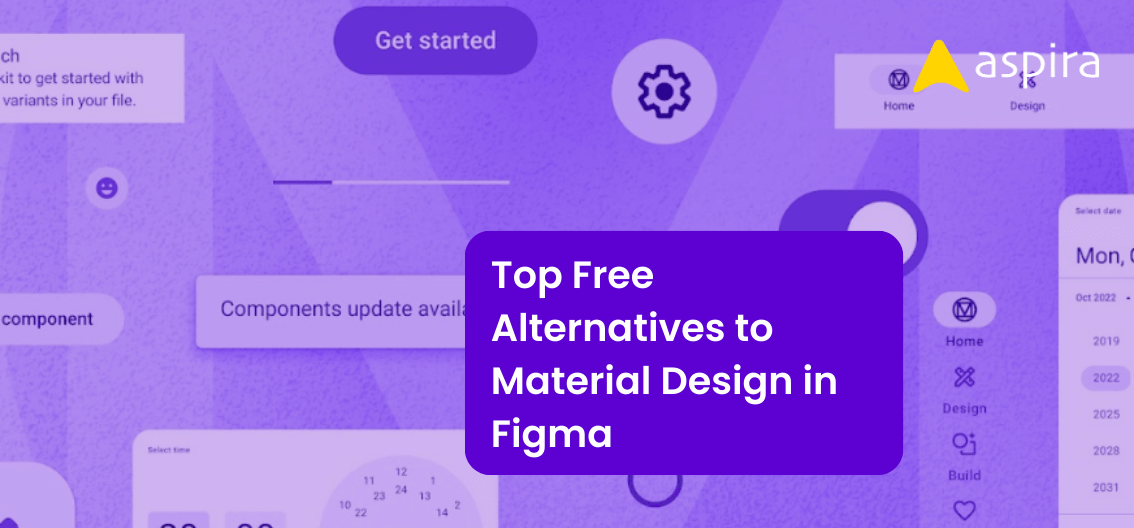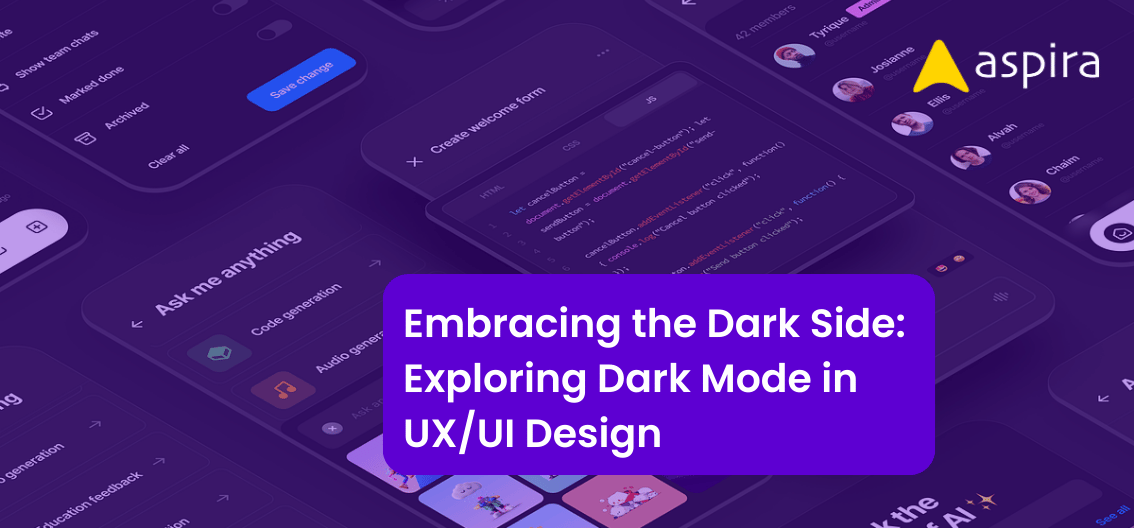UX Design - Mentor & Author.
29 Oct, 2019
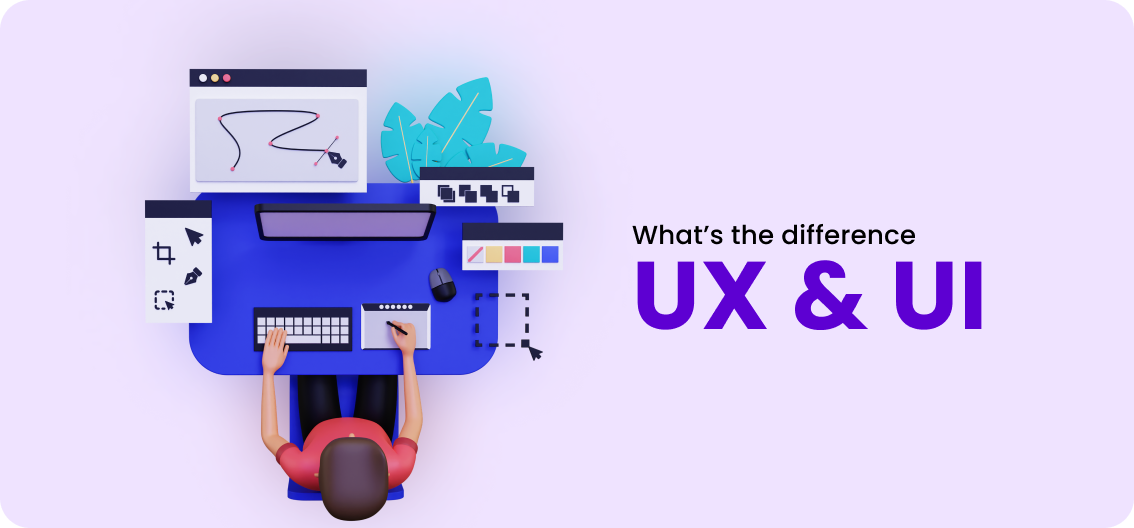
isWeb aHave you ever overheard one of your techie friends commenting about the UI and UX of a phone or application and felt completely out of the place? Even if you do not know what UI and UX are, it definitely is an integral part of your daily life! What!? Yes, you heard it right! Now all of you must be enthused to know what are these terms, right? Well, all you need to do is read through this blog.
The term UI/UX isn’t quite beyond someone’s ken. Many of you must have come across these terms at least once in your lifetime. Though UI and UX are two different terms with a different set of meanings, they are used together as an inseparable combination in most of the situations.
It is obvious that they aren’t extremely dissimilar at a basic level, but when pondered in detail, it can be understood that they are definitely not the same. In this blog, we will see the core differences of UI and UX in detail. Let’s start with a simple question;
What is UI and what is UX?

Difference between ux design vs ui design
UI design is the User Interface design and UX design is the User Experience design. Both of these elements are very important for webpages, mobile applications and web applications, and they work together to deliver the best user interface to its customers or audiences.
Well, now that you have got an introduction to the subject, don’t you guys want to know the common differences and the practical implications of UI and UX?
UI is the oldest and most practiced element in the designing. User interface can be summarized with 3 important combinations.
Content
Form
Behaviour
Content consists of all the documents, texts, images, videos, etc. Form is a combination of labels, buttons, text fields, graphic design, check boxes, drop down lists, etc. Behavior answers a set of questions like what will happen if I click on a certain button or drag the scroll or type something in the text field.
A user interface designer’s goal is to create a beautiful and engaging visual experience for its users, thus initiating them to take any action on the web or mobile application. User interface should be treated well in all the aspects which includes visual elements, animation, or interaction. UI designers decide what a webpage, web application or mobile application would look like. UI design playing a key role in Web and mobile application look and feel.
User experience is about creating enjoyable experiences to its users. It is less about the look and feel and more about the way it functions. Scientist Don Norman coined the term User Experience in 1990’s when he was working with Apple and he defined the term as;
‘User experience’ encompasses all aspects of the end-user’s interaction with the company, its services, and its products.’
It is important to understand what makes a design experience good or bad. For comprehending if the UX of a product is good, it is important to measure its usability. It is essential to ask questions like what is the functionality of the particular web or mobile application. Why is it beneficial for the user to use that particular application, etc. It is not just about the usability. It is significant to understand who the users are to create a better experience to them.
Simplicity is a key in creating best user experience design. The application has to be simple and smooth for the users to guide through. If it is confusing, they will leave the page in no time.
What makes a good experience and what makes a bad experience?
The Usability Honeycomb model formulated by Peter Moreville helps us to understand the best practices for UX professionals to come up with the finest user experience design.
Last question! What is more important?
To conclude, both UI and UX play a major role in creating a good web and mobile application. A good design with zero functionality will never be appealing to its users. The same way, a design with great functionality and no regards to the aesthetics of a web or mobile application will also be not received by its users.
Do you still want to know more about UX & UI? Check out Aspira Design for more information on the same.